This is a quick tutorial with pictures, that makes a custom character voice a vanilla line, this example is for a Trainer but works whatever line you are copying. It is not a Make a Trainer tutorial, it assumes you know how to do that from the tutorials that already show you that.
 Right-click on the line and select copy and now there are two copies of 'Arcadia'. Be careful here because the copied line is Not the one with an asterisk against it. |
 You can tell which is which by opening up the line and looking at the script fragment, this one is the original line. |
 This is the original, copy and paste the Voice Filename into note pad |
 This is our copy, copy and paste the Voice Filename into note pad |
 Make sure you know which name is which. Now we need to extract the correct voice file ((dialogueetr_offerstraingt_00085506) from the Skyrim - Voices.esp |
 Open up the Skyrim - Voices.esp in your favorite browser and extract the file to its default location. |
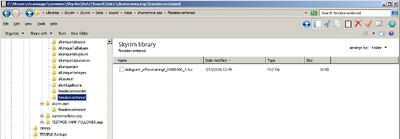 Now move the FemaleEvenToned Dir into your mods voice directory. If this directory does not exist then create it (its the mods name plus the .esp extension as in the picture |
 Finally change the voice filename in your mods FemaleEvenToned directory to the Voice Filname listed for your new trainer. |
 Now assuming you have set up your NPC trainer correctly - particularly with the right voice type ie FemalEvenToned it should all work and your NPC will voice the line. |
|
Except this is the CK and there is always an except! Sometimes the CK will report that it can't find the .wav file even though the .fuz (the .lip and .wav combo for this file) is there and it should pick it out. The only way to solve this problem is to close down all the dialogue windows and the quest then unpack the .fuz file into its component parts (I use the program 'unfuzer'). When you open up the Edit Response window for you line again the CK will find the .wav file. Having checked everything is now working you can repack the fuz file and your finaly done. |

